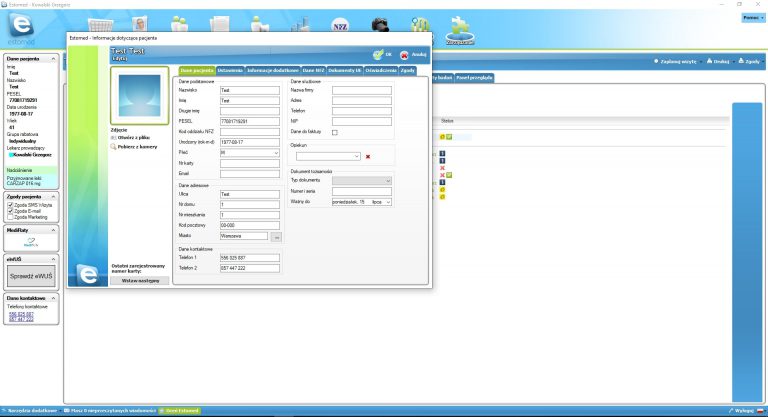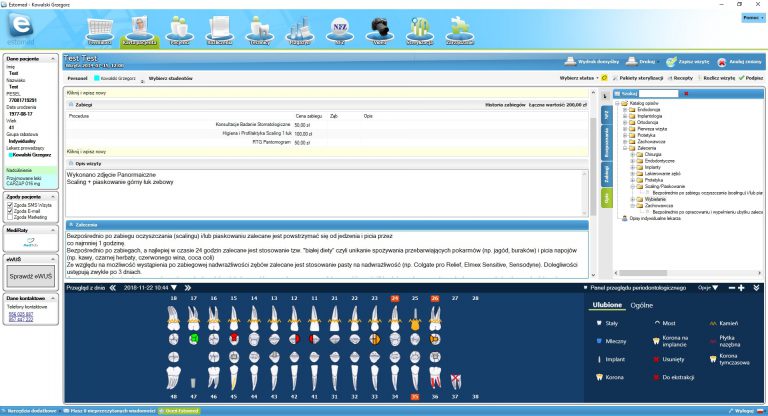To edit details of the patients data click the panel on the left. In this tab you can not only determine discounts but also assign patient to one of the groups (e.g., dentistry, orthodontics) that you define yourself in the “settings”. In the Additional information tab you can add a description followed by your own list of fields of YES/NO type. This can be used for example to carry out the survey on the past illnesses or allergies. Once defined it can be used repeatedly.
You can quickly jump to a bookmark Treatment conducted and get accustomed with the history of treatment.
The check up panel provides a graphic summary of the health status of the patient.