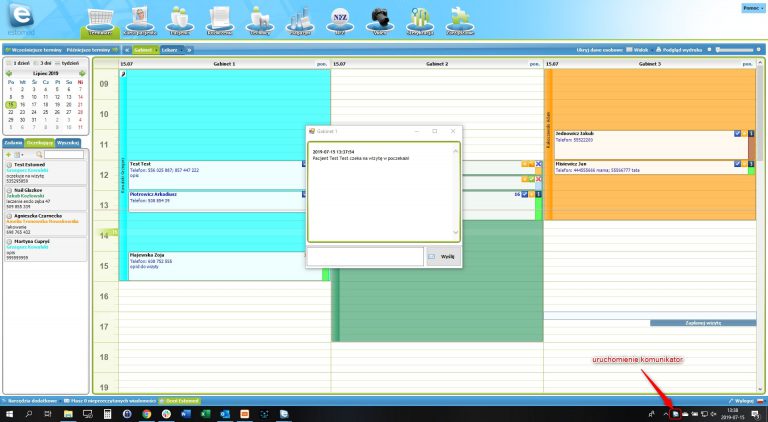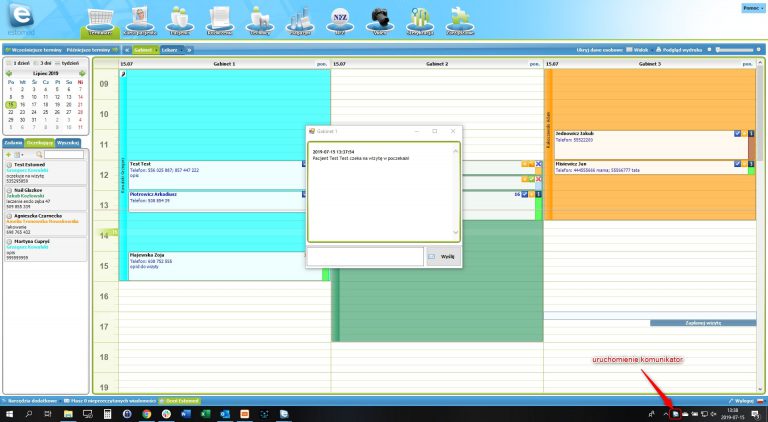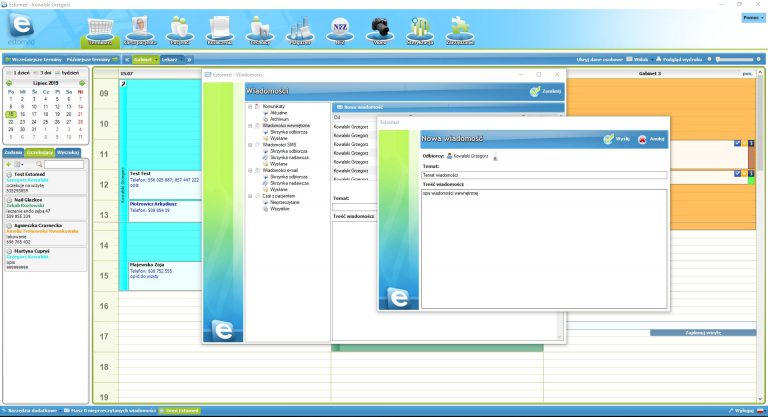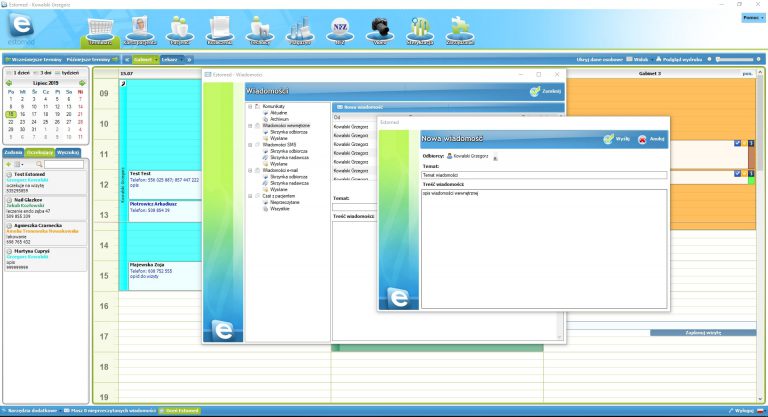Messenger module is accessible by a messenger icon with the logo of the “e”, it appears in the notification area next to the clock on the taskbar of Windows.
Messenger allows you to send short text messages between computers within the clinic. The receptionist can inform the surgery that patient has just come for a visit, whereas doctor can provide a cashier with the payment for treatment. Communication takes place only within the Estomed, so it is completely safe, in addition, all posts are archived in a database and you can browse it any time by double clicking the communicator icon and selecting the “Archive”.
Messenger allows you to send messages between computers where Estomed is installed, in general on installation is equal to one surgery. If you need a new username to be added in the existing cabinet you have to add a new surgery in the settings and disable the options show on schedule.
Just after the installation of Estomed instant messaging is not assigned to any surgery and you will not be able to receive messages. By right-clicking the communicator icon and selecting settings you can join the surgery with the comunicator.